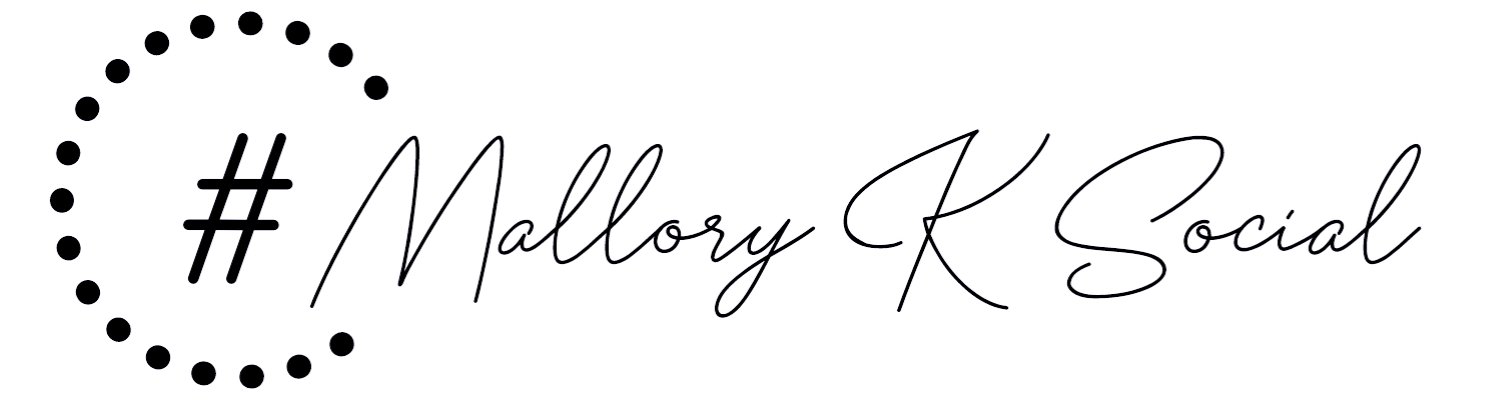How to Create Bomb @$$ Content Again and Again.
Are you bored AF with your own content? Are you posting just to post or totally uninspired every time you sit down to write? If you’re just writing to write or posting to post, do you think it’s going to be hella inspiring.. NOPE! If you’re unengaged, have a shitty mindset, or say things like, “Ugh, I hate creating content,” your followers are going to know. How do I know this? I’ve been there, sister!
When I started using social media to promote my first business, my coach said you need to be posting online every single day. So I did. I post every single day.. what was I posting? Whatever I wanted. I had no plan. Nothing was driving me or my posts. I wasn’t gaining followers or actually selling anything. I was literally just posting to say that I post. So, if I’m posting to post and I’m not seeing results ANYWHERE, why does it matter? Well, at that point, it doesn’t. You need to figure out what is driving your posts for your business.
Today, we’re going to talk about how to create a bomb ass content calendar that is easy as pie. This system can be replicated every month, so make sure to save this blog post or take your own notes so you never feel stopped by content creation ever again.
Here are the 7 steps to my content creation system:
Set a goal
Create a schedule
Brain-dump pain-points
Turn pain-points into ideas
Create the captions
Choose the image
Save & organize the content
Step 1 - Set a goal
If you don’t have a goal, how do you know what you’re working towards? How do you know what to post about? How do you choose what calls to action you are going to use? Girlfriend, if you are shooting from the hip, you are going to miss. Now, this goal doesn’t have to be I want to make a million dollars or sign 20 clients. Remember, this is only for a month’s worth of content, a short term goal, so stretch yourself a little bit but let’s be slightly realistic.. What are you selling this month? Are you running a special? Are you hosting a workshop? It can be something as easy as, I want to grow my email list one person per day or sign one client or register four people (one per week) for my masterclass. If you own a product based business, your goals might not change but maybe you want to feature a specific item. It’s specific to you and your business. I typically set two goals and have one service that I feature so I have three different things to work with when creating content.
Step 2 - Create a schedule
How many times do you want to show up on social media this month? Now, when I say show up, I don’t just mean show up, I mean deliver QUALITY posts. How many quality posts are you able to crank out for the month working towards your goals/products/services? Some people will tell you that you need to show up every single day. That’s not true, you just need to be consistent. The way you show up is based on what you create for your followers that they LOVE. Do you want to show up once per week, three times per week, daily? Creating this type of schedule will determine how many posts you need to create.
Step 3 - Brain-dump pain-points
Channeling your inner client, think about why she needs this product or service that you are selling? You’re creating this content for her so what is going to make her read through this post and say, “Dear God, I need this yesterday!” What words trigger her? What are her pain-points? For example: if I’m selling lactation cookies, I’m probably going to target new moms whose pain-point is that they are having a hard time producing breast milk. I’m probably not going to write posts targeting young, single men. So take out a notebook or your favorite mind-mapping tool and just brain-dump all of the reasons why your ideal client would DIE for your product or service that you’re offering. If you’ve set multiple goals for the month, the pain-points might be slightly different so you want to focus on one goal or product/service at a time.
Step 4 - Turn pain-points into ideas
Now that you have all of these pain-points listed out, it’s time to start creating the posts. These are still just loose ideas or bullets at this point. So, sticking with our lactation cookie consultant, if my ideal client’s pain-point is that she is struggling to produce breast milk, I might come up with ideas like:
-getting vulnerable and opening up about a time I struggled to produce breast-milk
-a client-testimonial stating how my cookies helped her produce breast milk
-pictures of me pumping with ease while eating my cookies
These are things that my ideal client is struggling with so she will want to know more! Come up with a handful of ideas for each pain-point until you have enough posts for your desired social media schedule.
Step 5 - Create the captions
Time to create the captions for all of your posts! I’m sure you’ve seen at least one or two caption formulas before but if you haven’t, I’ll lay it out for you here: you need the opening line, the body, and the CTA. The opening line of your caption should be short enough to read while scrolling Instagram. You want it to be super juicy to attract your ideal client. It should evoke some sort of emotion so that your ideal client stops scrolling and clicks read more. For instance, my ideal clients are pretty feminine and romantic. So when I talk about engagement on Instagram, I often manipulate my caption to say something about getting “engaged” because that makes them stop, read, and laugh. It evokes laughter or emotion. The body of the caption is the story that you want to tell or message that you want to get across and the CTA is the action you want them to take. So if your goal is to grow your email list, this is where you would say, join my email list.
Step 6 - Choose the image
Match each caption to the photo you’ll post on Instagram. What is eye catching to your ideal client? My ideal client is a mom, so photos of me with my nephews are always good to post when I’m offering services that relate to her. So what appeals to your ideal client? Does she like quotes and pretty graphics with flowers she can save for her screensaver? Does she love really minimalistic design? Black and white? What is going to make her stop her scroll long enough to see the headline of your caption and want to read more?
Step 7 - Save & organize the content
SAVE & ORGANIZE THE CONTENT. Think about this: you’re going to spend HOURS creating all of these posts for these products and services that you’re probably going to offer again and again.. why the hell are you reinventing the wheel starting from scratch every month? Instead of getting pissy about the algorithm and no one seeing your posts, let’s give it a big high five because now we can reuse our content! What a blessing! Have you ever even thought to repurpose your content? You can tweak and re-post literally anything you put on the internet and no one will notice. Swap out the picture and it’s a new post. Change the opening line and it’s a new post. Over time, you will build up a huge library of posts that you can repurpose that will save you time and we all know that time is money, baby.
Final thoughts: you don’t have to do this all in one sitting. I love to sit down with a pot of coffee and crank out all my content at once but there are definitely days that I start writing the captions and I lose steam. DO NOT CREATE WHEN NOT INSPIRED. This is just like posting to post. Your mind needs to be in the right place to create this content. This is why down the road, having so much content built up will save you so much time. At some point you’ll have so much content, you won’t need to be inspired, you’ll be able to just pull from the list.
I hope you find my content creation system helpful. It has saved me so much time since I started implementing it a few months ago. If you’re in super creator mode right now, be sure to check out this blog post where I talk about different ways to create organic engagement on your page.